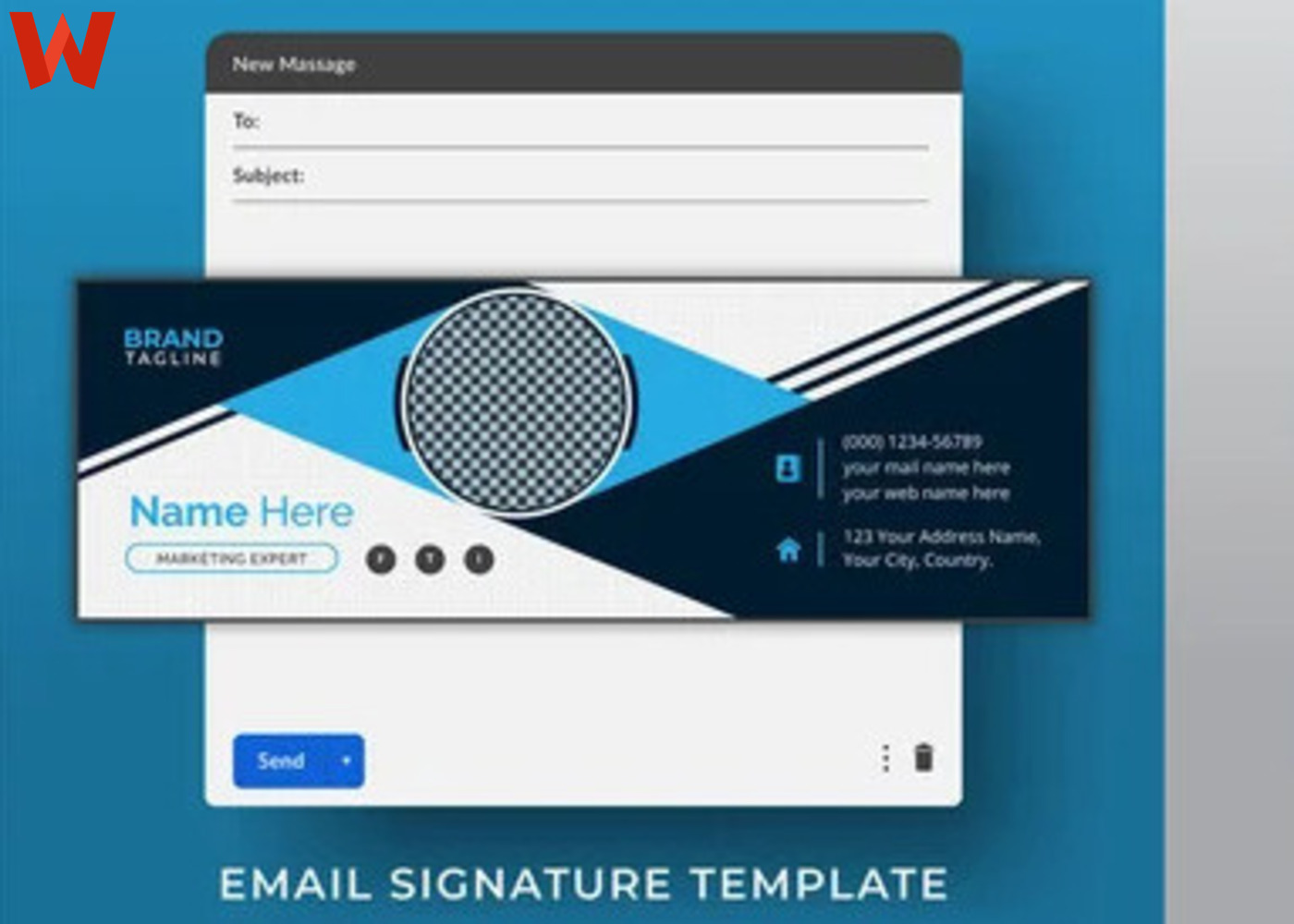What Google Calendar is trying to do differently
The calendar remains one of the most frequent tools we access on our smart devices, especially if you are one who works remotely and is always on the go. I doubt if we still have people who have calendars placed in their houses, or perhaps I have barely come across it in recent times. I guess the world is just evolving.
While the world is evolving, certain names seem to be on the top tier in the space of innovation, especially in the tech space, like Google. Google has carved a name for itself from being the most sought-after search engine [punchline] to creating useful tools to make everything remote of ease.
In today’s write-up, I will be pointing out one of its useful tools called the Google Calendar, and more importantly, I will be showing you what Google Calendar does differently compared to the conventional Calendar and other remote software tools.

What is the Google Calendar?
Google Calendar is a time-management and scheduling calendar service developed by Google. It allows users to create and edit events, send invites, and schedule meetings.
It also includes features such as reminders, the ability to view multiple calendars at once, and the ability to share calendars with others. It can be accessed through a web browser or mobile app for iOS and Android devices.
What is Google Calendar used for?
Google Calendar is used for scheduling and managing time. It can be used to create and edit events, set reminders, schedule meetings, and invite others to events.
Users can also view multiple calendars at once, such as a work calendar and a personal calendar, and share their calendars with others.
Additionally, Google Calendar integrates with other Google apps, such as Gmail, making it easy to schedule events from email. It can be used for personal and business purposes; it's a versatile tool for time management.
Is Google Calendar free to use?
Yes, Google Calendar is a free service provided by Google. However, you will need a Google account to access the service.
It is pertinent to note that some features, such as integration with other Google apps or the ability to share calendars with others, may require a paid subscription to Google Workspace, which was formerly G Suite, for business use.
Where do I find my Google Calendar?
You can access Google Calendar by going to calendar.google.com in a web browser. You will need to sign in with your Google account if you have not already done so.
Once you have signed in, your calendar will be displayed. You can also access Google Calendar via Google Workspace (formerly G Suite) apps like Gmail, Google Drive, or Google Sites.
You can also find Google Calendar in the apps section of your mobile device; the Google Calendar App is available for both iOS and Android.

What does Google Calendar do differently compared to other similar tools?
Google Calendar offers several features and integrations that set it apart from other calendar tools. Some of these include:
- Integration with other Google apps: Google Calendar integrates with other Google apps such as Gmail, Google Drive, and Google Sites, making it easy to schedule events and share calendars with others.
- Smart scheduling: Google Calendar includes a feature called "Smart Scheduling" which helps users find the best time to schedule a meeting by considering the availability of all attendees.
- Customizable views: Google Calendar allows users to switch between different views such as day, week, month, and schedule view. It also provides different color codes for different events.
- Mobile access: Google Calendar can be accessed from a web browser or via mobile apps for iOS and Android devices, which allows users to manage their calendars on the go.
- Calendar sharing: Google Calendar allows users to share their calendars with others and allows others to share their calendars with you.
- Reminders: Google Calendar has built-in reminders that can be set for events, which can be received through email, mobile notifications, or even through Google Assistant.
- Time zone support: Google Calendar automatically converts the time of an event to the time zone of the person viewing it, which helps with scheduling events with people in different time zones.
Conclusion.
Google Calendar is a powerful and versatile tool that offers several features and integrations to help users effectively manage their time and schedule.
Compared to competitors like the Microsoft Outlook Calendar, which provides a variety of functions, the total functionality of Google Calendar is still constrained, especially with its inability to allow one to set high or low priority events.
Feb 03, 2023 by oluwafemi-smith 2.2K Views
Share This Post :
 Facebook
Facebook
 Twitter
Twitter
 Linkedin
Linkedin
 Telegram
Telegram
 WhatsApp
WhatsApp
 Pinterest
Pinterest